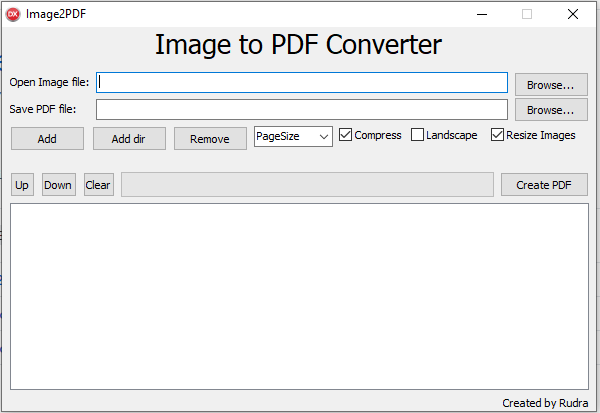Image2PDF
Converts a bunch of images to a single pdf file.
This is a windows-only release.
In order to use, add image files using Open Image File dialog or simply drag and drop images to the program.
Then select an output file and hit Create PDF.
Explanation of Options:
Add: Adds an image to the list
Add dir: Adds all of the images of the same extension from the directory where the current image file was selected
Remove: Removes an image from the list
PageSize: Defines page size of the pdf
Compress: If checked, produces smaller PDF file with no loss of quality.
Landscape: Defines if the page will be in landscape mode
Resize images: Images are resized according to the page size.
Up/Down: Used to order the images in the list
Create PDF: Creates the PDF
Screenshots